
Shaftsbury
Posts: 22
|
| Posted: 02/02/2009, 12:46 PM |
|
I don't use iframes often enough and I haven't found any current info on Google, but recently I tried inserting a PDF file in an iframe so that the client could display a "flyer" online.
The document displays correctly in my own browsers, but when I tried a browser running IE 6.0 the iframe displayed a blank space and the PDF eventually downloaded and displayed in Adobe Reader instead.
Is this a bug with IE 6.0 or do I need to add some additional code to display PDF's in an iframe and ensure that they all display correctly?
I'm using CCS 4.0 asp with templates.
Thanks
|

 |
 |
datadoit
|
| Posted: 02/02/2009, 1:50 PM |
|
Has not much to do with iframes and more to do with Adobe Reader version
and the Internet settings therein. I'm certain you'll see the same
results opening a PDF without iframes. Test by going to IRS.gov and
downloading any of the PDF's there.
|
|
|
 |
Shaftsbury
Posts: 22
|
| Posted: 02/02/2009, 2:13 PM |
|
Looks like they use the pdf's as links which I do quite often, however this time I want the document to load as part of the webpage not in it's own window.
I take it there is no way to "force" the document to load in the frame and not in the reader?
|

 |
 |
datadoit
|
| Posted: 02/02/2009, 5:39 PM |
|
When you see a PDF load into the web page, you're seeing the Adobe
Reader plugin available for IE and Mozilla browsers. Depending on your
version of Reader, open it up and go to Edit -> Preferences -> Internet,
and make certain 'Display PDF in Browser' is selected.
|
|
|
 |
Shaftsbury
Posts: 22
|
| Posted: 02/03/2009, 9:12 AM |
|
Thanks, I had been hoping for a server side solution, but I can see that the client preferences would override anything I could build in anyway.
I was unable to save my preferences in the reader, but I think that might have been a bug with that particular install, because after removing the program and upgrading to the latest version, the page now loads as I had intended on that particular system.
On every other one I have tried the page loads within the iframe, so I assume that "Display PDF in Browser" is the default setting.
I appreciate the feedback 
|

 |
 |
datadoit
|
| Posted: 02/03/2009, 3:23 PM |
|
There are some java applets out there that will display the document
within if you complete granular control. Here's one that comes to mind:
www.pdf-tools.com
Not free, mind ya'.
|
|
|
 |
|


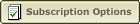 |
|
|
|



