itlab
Posts: 35
|
| Posted: 12/14/2009, 1:18 AM |
|
Hello friends,
i have problem about browser compitibility. My system work well when view using IE. But when i view using opera and mozila my page layout totally out. ANy solutuion or advice? please, its urgent.
|

 |
 |
damian
Posts: 838
|
| Posted: 12/14/2009, 3:44 PM |
|
no one can help you with a post like this.
no mention of ccs versions, broswer versions, specific issues, links to example pages?
_________________
if you found this post useful take the time to help someone else.... :)
|

 |
 |
itlab
Posts: 35
|
| Posted: 12/14/2009, 7:57 PM |
|
Sory for lack of information.
I am using Codecharge studio 4.2.
My IE properties was like this :
appCodeName: Mozilla
appName: Microsoft Internet Explorer
appVersion: 4.0 (compatible; MSIE 7.0; Windows NT 6.0; GTB6.3; SLCC1; .NET CLR 2.0.50727; Media Center PC 5.0; .NET CLR 3.0.04506; InfoPath.1)
userAgent: Mozilla/4.0 (compatible; MSIE 7.0; Windows NT 6.0; GTB6.3; SLCC1; .NET CLR 2.0.50727; Media Center PC 5.0; .NET CLR 3.0.04506; InfoPath.1)
platform: Win32
And my Mozila properties was like this :
appCodeName: Mozilla
appName: Opera
appVersion: 9.64 (Windows NT 6.0; U; en)
userAgent: Opera/9.64 (Windows NT 6.0; U; en) Presto/2.1.1
platform: Win32
Later i will upload some page for you to view.
|

 |
 |
itlab
Posts: 35
|
| Posted: 12/14/2009, 8:18 PM |
|
Ops i am sory, my 2nd web browser above is opera
|

 |
 |
itlab
Posts: 35
|
| Posted: 12/14/2009, 8:54 PM |
|
Here is the link. Act this is not the link. It just show difference when view with different browser.
http://itlab.com.my/forumview/test.php
|

 |
 |
damian
Posts: 838
|
| Posted: 12/14/2009, 9:48 PM |
|
in first example your styles or formatting definitions arent as tight as they should be and in the second you probably havent closed a <tr> or <td> tag and IE just closes it for you anyway...
either way - the problem looks like your style implementation and not a ccs issue... they are not ccs styles...
_________________
if you found this post useful take the time to help someone else.... :)
|

 |
 |
itlab
Posts: 35
|
| Posted: 12/14/2009, 10:10 PM |
|
what you mean my style and definitions arent tight? what shoul i do to make it tight? I have check my code, i have close all <tr> and <td> tag before. And what you mean my problem looks like my style implementation? how can i solve it?
|

 |
 |
damian
Posts: 838
|
| Posted: 12/15/2009, 4:11 AM |
|
the best way to fix your examples would be in photoshop....
how can i tell you how to fix it when i cant see the html that is causing the issue?
_________________
if you found this post useful take the time to help someone else.... :)
|

 |
 |
itlab
Posts: 35
|
| Posted: 12/15/2009, 6:48 PM |
|
sory, i will make the html available soon
|

 |
 |
itlab
Posts: 35
|
| Posted: 12/15/2009, 7:27 PM |
|
This is the link : http://www.itlab.com.my/sys111209/
username :test@yahoo.com
password : test
Use the customer section. compare it using two browser.
*sory if the design is ugly. I am a newbie. beside it take a little bit of time to load front page because the picture are big.
|

 |
 |
quasimidi

Posts: 151
|
| Posted: 12/16/2009, 12:32 AM |
|
Quote itlab:
This is the link : http://www.itlab.com.my/sys111209/
username : test@yahoo.com
password : test
Use the customer section. compare it using two browser.
*sory if the design is ugly. I am a newbie. beside it take a little bit of time to load front page because the picture are big.
For your picture handling, I personally recommend to try out the PHPThumb lib located at http://phpthumb.gxdlabs.com/
It is very easy to use in CodeCharge, just check out the manual with the provided examples.
To resize your images, put the PHPthumb operation in the AfterProcessFile section (on your form).
_________________
RS |

 |
 |
damian
Posts: 838
|
| Posted: 12/16/2009, 2:58 AM |
|
actually your images arent even being presented by codecharge so just resize them and upload them again. The first image is 4281px wide and you are making us download the whole thing so that we can see a 200px thumbnail? and then you make us do it 8 more times?
you have not specified any vertical table/cell alignments so different browsers display this differently. the layout is not overly complex so i would use a codecharge style sheet (do the whole page in codecharge - even if you are using static images) and it will make things far more consistent across browsers.
inside your pages where rows are not vertically aligned across columns it is most likely because of the <p> tags in
<td>
<p align="right"><label for="customerFaxNo">Fax No:</label></p>
</td>
<td> {FaxNo}</td>
try removing some of them and seeing what happens...
some things to get you started anyway...
also - along with quasimidi's phpthumb which converts images on the fly which is simple to execute but uses far more server cpu serach these forums for other examples of resizing imgaes...
_________________
if you found this post useful take the time to help someone else.... :)
|

 |
 |
itlab
Posts: 35
|
| Posted: 12/17/2009, 12:59 AM |
|
Thanks damian. I think i see the point. I will try to study codecharge style sheet first. Then maybe i can settle my proble.
Thank a lot.
|

 |
 |
damian
Posts: 838
|
| Posted: 12/17/2009, 1:28 AM |
|
study not required - choose a style/theme for your project and recrete your pages using builders. done.
_________________
if you found this post useful take the time to help someone else.... :)
|

 |
 |
itlab
Posts: 35
|
| Posted: 12/17/2009, 2:22 AM |
|
But my problem is, i need to create base an specific design. For example if i use record builder and i have 100 row to display, the buuilder will list the long row until i need to scroll down. What i need is a neet design where i can customize it nicely that i dont need to scrool down. Can builder do it for me?
|

 |
 |
damian
Posts: 838
|
| Posted: 12/17/2009, 3:08 AM |
|
have you tried it?
_________________
if you found this post useful take the time to help someone else.... :)
|

 |
 |
itlab
Posts: 35
|
| Posted: 12/20/2009, 6:24 PM |
|
sory damian for not replying for so long. We here in Malaysia is holiday. Just come back to work. I will try it today
|

 |
 |
itlab
Posts: 35
|
| Posted: 12/22/2009, 5:41 PM |
|
ok. I settle my problem, but using other way. my way is right click at the field that is go the form that has problem, go to each field, right click, choose <P>. Then set all value to zero. But this take time. If your form has 10 field, then need to this 10 time. If have 10 page. 100 time. Crazy...! but i work. How can we spesified <P> properties for whole project?
|

 |
 |
damian
Posts: 838
|
| Posted: 12/22/2009, 7:37 PM |
|
thats because your style sheet is not consistent or you dont know how to use the style sheet. my suggestion to remove the <p> tag was to see if it fixed your issue - which it sounds like it has. the next step could have been for you to define the <p> style in your style sheet. anyway - who put the <p> tags there in the first place? you did (knowingly or unknowingly) and you didnt put them in every cell which created your problem.
anyway - go back to your project - choose a style/theme and try to recreate the page and see what happens - see how easy it can be...
_________________
if you found this post useful take the time to help someone else.... :)
|

 |
 |
itlab
Posts: 35
|
| Posted: 12/22/2009, 10:25 PM |
|
Quote damian:
my suggestion to remove the <p> tag was to see if it fixed your issue
I have remove the <p> tag but then i cannot align my text as i like. as what i am observing, this <p> tag outomaticaly inserted into my code when i align my label to right. If i remove <p> tag how i need to align it to right?
|

 |
 |
itlab
Posts: 35
|
| Posted: 12/22/2009, 10:32 PM |
|
Quote damian:
anyway - go back to your project - choose a style/theme and try to recreate the page and see what happens - see how easy it can be...
i have try create new style and theme. It work well . But the problem come back when i want to change the layout and the placing of label and field. For example if we use record builder, all field will be arrange one by one in one coloumn right? i want to make it 2 or three coloumn where user does'nt have to scrool down to sea the info.
But maybe i make mistake, so please in which phase/window/step during style builder process can i specified this <p> propertis
|

 |
 |
damian
Posts: 838
|
| Posted: 12/22/2009, 10:44 PM |
|
the builder never inserts <p> tags inside cells.
you can move your {tags} around as much as you want within the rows or columns so long as you respect the <!-- BEGIN --> and <!-- END --> tags....
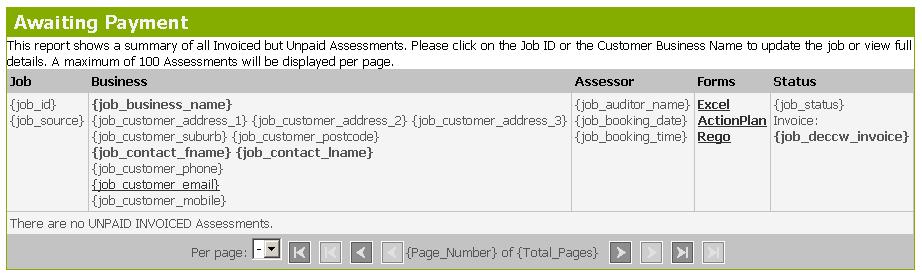
<!-- BEGIN Grid oustanding -->
<table cellspacing="0" cellpadding="0" border="0">
<tr>
<td valign="top">
<table class="Header" cellspacing="0" cellpadding="0" border="0">
<tr>
<th>Awaiting Payment</th>
</tr>
</table>
<table class="Grid" cellspacing="0" cellpadding="0">
<tr>
<td colspan="5">This report shows a summary of all Invoiced but Unpaid Assessments.
A maximum of 100 Assessments will be displayed per page.</td>
</tr>
<tr class="Caption">
<th>Job</th>
<th>Business</th>
<th>Assessor</th>
<th>Forms</th>
<th>Status</th>
</tr>
<!-- BEGIN Row -->
<tr class="Row">
<td>{job_id}<br>
{job_source}<br>
</td>
<td><b>{job_business_name}</b><br>
{job_customer_address_1} {job_customer_address_2} {job_customer_address_3}<br>
{job_customer_suburb} {job_customer_postcode}<br>
<b>{job_contact_fname} {job_contact_lname}</b><br>
{job_customer_phone}<br>
<a href="mailto:{job_customer_email}">{job_customer_email}</font></a> <br>
{job_customer_mobile}</td>
<td>{job_auditor_name}<br>
{job_booking_date}<br>
{job_booking_time}</td>
<td><a href="docs/{link_excel_Src}" id="oustandinglink_excel_{oustanding:rowNumber}" target="_blank"><b>Excel</b></a><br>
<a href="docs/{link_action_Src}" id="oustandinglink_action_{oustanding:rowNumber}" target="_blank"><b>ActionPlan</b></a><br>
<a href="docs/{link_rego_Src}" id="oustandinglink_rego_{oustanding:rowNumber}" target="_blank"><b>Rego</b></a><br>
</td>
<td>{job_status}<br>
Invoice:<b>{job_deccw_invoice}</b></td>
</tr>
<!-- END Row -->
<!-- BEGIN NoRecords -->
<tr class="NoRecords">
<td colspan="5">There are no UNPAID INVOICED Assessments.</td>
</tr>
<!-- END NoRecords -->
<tr class="Footer">
<td colspan="5">
<!-- BEGIN Navigator Navigator -->
<!-- BEGIN Page_Parameter --><input type="hidden" value="{Value}" name="{Name}"><!-- END Page_Parameter -->Per page:
<select onchange="CCChangeSize(this, '{FormName}')" name="{FormName}PageSize">
<option value="" selected>-</option>
{PageSize_Options}
</select>
<!-- BEGIN First_On --><a href="{First_URL}"><img src="Styles/EQ/Images/First.gif" border="0"></a> <!-- END First_On -->
<!-- BEGIN First_Off --><img src="Styles/EQ/Images/FirstOff.gif" border="0"><!-- END First_Off -->
<!-- BEGIN Prev_On --><a href="{Prev_URL}"><img src="Styles/EQ/Images/Prev.gif" border="0"></a> <!-- END Prev_On -->
<!-- BEGIN Prev_Off --><img src="Styles/EQ/Images/PrevOff.gif" border="0"><!-- END Prev_Off -->{Page_Number} of {Total_Pages}
<!-- BEGIN Next_On --><a href="{Next_URL}"><img src="Styles/EQ/Images/Next.gif" border="0"></a> <!-- END Next_On -->
<!-- BEGIN Next_Off --><img src="Styles/EQ/Images/NextOff.gif" border="0"><!-- END Next_Off -->
<!-- BEGIN Last_On --><a href="{Last_URL}"><img src="Styles/EQ/Images/Last.gif" border="0"></a> <!-- END Last_On -->
<!-- BEGIN Last_Off --><img src="Styles/EQ/Images/LastOff.gif" border="0"><!-- END Last_Off --><!-- END Navigator Navigator --></td>
</tr>
</table>
</td>
</tr>
</table>
<!-- END Grid oustanding -->
USE THE BUILDERS! especially the File -> New -> Page -> Application Builder !
_________________
if you found this post useful take the time to help someone else.... :)
|

 |
 |
itlab
Posts: 35
|
| Posted: 12/23/2009, 6:06 PM |
|
Take this example, how can we align {job_id} to right?
|

 |
 |
damian
Posts: 838
|
| Posted: 12/23/2009, 7:34 PM |
|
<td style="text-align:right;">{job_id} </td>
i dont mean to harp on but the builder would have done this for you too
_________________
if you found this post useful take the time to help someone else.... :)
|

 |
 |
aewhite901
Posts: 36
|
| Posted: 01/19/2010, 8:32 PM |
|
It appears the only browser that works with <p></p> is IE.
I use this script every time I build with CCS but before
I release the project to the live web server.....
-- replacestuff.cmd ----
echo Replacing "CCS defaults with Mine in html files"
fart *.html -C "<p"\x20 "<div"\x20
fart *.html "</p>" "</div>"
fart *.html "GENERATOR" "DESIGNER"
fart *.html "CodeCharge Studio 4.3.00.54" "CHANGE TO WHAT YOU WANT HERE"
fart *.html "Select Value" "Please choose"
echo Done...
-- end of cmd file -------
App - Windows
Name - Find And Replace Text
Type - Utility
Download from - http://fart-it.sourceforge.net/
The link above is real and yes it is FART and it works.
Save cmd file to a pathed area of your drive and run it in the
working folder of your WEB SERVER not in the CCS folder.
If you do it right then every page WILL work the same on every
browser.
NB: I have a set of unix scripts if you would prefer those.
I requested a fix be put in to the staff at Yes and they have told me it is on the
ToDo list for the next release! I asked for an option to use either PARAs or DIVs
in code generation.
Oh and Damian, "Yes" it does!!!! Press the ENTER key to see! 
|

 |
 |
damian
Posts: 838
|
| Posted: 01/19/2010, 10:07 PM |
|
Quote aewhite901:It appears the only browser that works with <p></p> is IE.
i think you need to put a in between for it to mean anything...
Quote :Oh and Damian, "Yes" it does!!!! Press the ENTER key to see! 
im not sure what you are telling me?
if you press enter in a cell it is going to put that in your code - it is a wysiwyg editor after all...
just about every single one of itlabs frustrations would be non-existant if he built the page/grid using the builder and a theme/style.
_________________
if you found this post useful take the time to help someone else.... :)
|

 |
 |
aewhite901
Posts: 36
|
| Posted: 01/20/2010, 3:40 AM |
|
Damian,
What version of CCS are you using over there? 
|

 |
 |
damian
Posts: 838
|
| Posted: 01/20/2010, 4:30 AM |
|
4.2.... i think...
_________________
if you found this post useful take the time to help someone else.... :)
|

 |
 |
aewhite901
Posts: 36
|
| Posted: 01/20/2010, 5:38 PM |
|
Damian,
A final attempt to show you how CCS uses the <p></p> pair in FireFox and IE.

|

 |
 |



