
PerryD
Posts: 2
|
| Posted: 02/24/2010, 1:09 PM |
|
I am trying to evaluate Code Charge Studio for a client who is in a big jam. Most of this is new to me and it seems like I've been jumping through a lot of hoops ... but I now have Apache running on my Windows XP machine and a virtual (local) website set up there. So far, so good.
I have created projects using my own database as well as the intranet example database, and I've designed pages for them, and everything seems to be going well... almost. I can even publish to the directory which is mapped to my virtual website.
But whenever I hit "live page" I get code rather than HTML.
In other words, I am expecting to see a web page, but instead I see a script.
This happens regardless of my choice of programming language (I've tried ASP and PERL so far). I get very different-looking code (of course) but I still get code and not HTML.
I've tried everything I can think of and I'm getting nowhere. The client is in a hurry and I am under the gun, and any suggestions you could provide would be most welcome.
Thanks for any potential assistance.
|

 |
 |
E43509
Posts: 283
|
| Posted: 02/24/2010, 1:46 PM |
|
You can go directly to the page by typing in the URL but I think your problem is that your server does not have the 'engine' to render the proper html.
I'm not aware of apache handing ASP pages. If you use PERL, you have to load a PERL component. If you are using an wxp machine, why not use IIS and enable ASP. That would be simplier.
There are lots of tutorials on how to run IIS on wXP.
|

 |
 |
damian
Posts: 838
|
| Posted: 02/24/2010, 11:20 PM |
|
using appache you are most likely wanting to run php.
you need to ensure that apache is correctly configured.
_________________
if you found this post useful take the time to help someone else.... :)
|

 |
 |
datadoit
|
| Posted: 02/25/2010, 6:28 AM |
|
As already stated, an Apache/ASP environment on Winderz is an unusual
combination. You'll want to install and configure the IIS service if
ASP is the chosen language. If you know PHP, then there are
preconfigured binary installs for a web server environment on Winderz:
http://www.wampserver.com/en/
or
http://www.apachefriends.org/en/xampp.html
Welcome to CCS!
|
|
|
 |
PerryD
Posts: 2
|
| Posted: 03/04/2010, 8:20 AM |
|
Thanks for all your replies. For reasons too complicated to describe, I really need to generate PERL code here so the ASP- and PSP-specific info didn't help much.
It turns out that my apache configuration was wrong, and for the benefit of anyone else who might be having the same problem : I fixed it by adding the following two lines in the appropriate directory-configuration section:
Options +ExecCGI
AddHandler cgi-script .cgi .pl
|

 |
 |
|


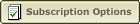 |
|
|
|



