cvboucher
Posts: 191
|
| Posted: 06/15/2010, 11:04 AM |
|
I recently refreshed my machine but hadn't exported my custom styles. I have the style directory for each project that contains the .css files and images. Is there a way to import this back into CodeCharge?
Thanks,
Craig
|

 |
 |
mamboBROWN

Posts: 1713
|
| Posted: 06/15/2010, 4:41 PM |
|
cvboucher,
This is what is working for me. I copied the custom style directory from the location CodeChargeStudio3\Components\Styles\CustomeStyledirectory and put them in CodeChargeStudio4\Components\Styles\CustomeStyledirectory and they are working just fine for me. Let me know if it works for you. My guest is if you are copying from the same version then it should work with no problem.
|

 |
 |
cvboucher
Posts: 191
|
| Posted: 06/16/2010, 10:43 AM |
|
I tried that, restarted CodeChargeStudio (4), but the style still doesn't show up. Interesting thing is that I removed the custom style directory and created the style from scratch. After doing this there still isn't a directory for my new custom style. I'm wondering if it stores the style in the registry
|

 |
 |
Mango_Lier
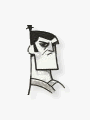
Posts: 110
|
| Posted: 06/16/2010, 1:04 PM |
|
@cvboucher,
CCS has the nasty habit of storing everything encrypted. The styles information is in *.CCT files in "\CodeChargeStudio4\Components\Styles" subfolders.
If you can understand javascript then read "CodeChargeStudio4\Components\Dialogs\Themes\ThemeBuilder.js" around line 2693
|

 |
 |



