lgalocgoc2
Posts: 35
|
| Posted: 10/10/2012, 7:21 AM |
|
Hello,
I am new with CodeCharge and Artisteer. I look around on turorials already but I didn't able to find the exact answer.
My problem is, how can I export the design from Artisteer to CodeCharge Project? Or how can I use the Artisteer design template to CodeCharge Project?
Please help me. 
Thank you.
|

 |
 |
bannedone

Posts: 273
|
| Posted: 10/10/2012, 7:25 AM |
|
The first item in doing this is install the CodeCharge Export Plugin in Artisteer.
Unlike previous versions of Artisteer, Ver 4 does not have the CCS export natively built in. You must install it and it is provided just not installed.
After exporting to CCS 5 the CCS5 help has information about that.
If you need more help, Let me know
Have fun

_________________
John Real
CodeCharge Studio Support, Training, Consulting, Development, Web based solutions
http://realsites.biz
http://ccselite.com
Other Banned IDs on this Forum. jjrjr1, jjrjr2 |

 |
 |
rho

Posts: 85
|
| Posted: 10/10/2012, 7:52 AM |
|
Good to know that Artisteer v4 needs the plugin.
But how can it be installed? I've looked around Artisteer, but was unable to find the Codecharge plugin.
|

 |
 |
rho

Posts: 85
|
| Posted: 10/10/2012, 8:00 AM |
|
Ah, found it:
1. Go to menu Export
2. Klik 'See All...' on the Export dialog
3. Select 'CodeCharge Studio Project'
Rob.
|

 |
 |
lgalocgoc2
Posts: 35
|
| Posted: 10/10/2012, 10:37 PM |
|
Hello,
Thanks for all your reply. I did click 'Export' then 'See All' but it says "No Items".
How can I download and install it?
Thanks again.
|

 |
 |
solesz
Posts: 137
|
| Posted: 10/11/2012, 4:20 AM |
|
File->Export->More templates
There you can find CCS.
|

 |
 |
pbarkley
Posts: 37
|
| Posted: 10/11/2012, 2:35 PM |
|
As mentioned earlier, you have to install the free plugin, but I didn't think this was all that obvious--maybe I was just in a hurry. Go to the Export menu, freak out because CCS is not in the Export section, skip over the Publish section, and at the bottom is the scary Marketplace--scary if you don't want to spend any more money.
Select Marketplace. You then get a selection of plugins, all marked "free", and CCS is one of them. I guess it's a marketplace because developers can add products, but it's a little misleading when you just want to install Artisteer and get going with CCS. On the left side of this dialog is an icon menu with New (which is where the CCS plugin will be initially), Installed, and Updates. Once you install it, the Installed icon shows it along with the stuff that came pre-installed like Drupal and WordPress. (So why didn't those Drupal and WordPress users have to go to the marketplace and install THEIR plugins?) Interestingly enough, CCS is at the bottom of this menu, and when you close all this and go back to the Export menu, CCS is there, but it's in alphabetical order, so I missed it the first time. Sigh.
Kudos to Artisteer, though, for making 4.0 available for free to recent 3.0 purchasers. That was a pleasant surprise, plus it looks like they fixed some limitations that drove me crazy in 3.0. We'll see. I thought the original learning curve of integrating Artisteer and CCS was a little steep, but in retrospect, meaning once you actually understand how they work together, it wasn't that difficult. The documentation in both places could be improved, though. It's only "obvious" once you get it working, and then it seems relatively simple and you wonder why it took so long, especially because the documentation tried to be helpful about the concept. Or perhaps it was just me. 
|

 |
 |
lgalocgoc2
Posts: 35
|
| Posted: 10/11/2012, 7:45 PM |
|
Got it!
Thanks everyone.
|

 |
 |
leenux
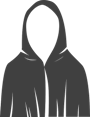
Posts: 7
|
| Posted: 09/02/2013, 5:25 PM |
|
Quote lgalocgoc2:
Got it!
Thanks everyone.
Hi Igalocgoc2,
Do you mind to send all your artisteer plugins in C:\Program Files\Artisteer 4\Library\Data\Templates ?? I can't install them in Marketplace artisteer, because my upgrade period has been expired. I can install them by replace folder Templates in my pc. Your help very appreciate. Thank you.
|

 |
 |
|



