dcosta
Posts: 18
|
| Posted: 03/29/2015, 5:20 PM |
|
Dear Sirs,
I am having a problem with my Code Charge Studio not displaying the tab menu for Form and the text in some buttons. The attached images explains it all... Any fixes out there?
OS: Windows 8.1
CodeCharge Studio version: 5.1.1.18990
SN:
[img]e:\CodeCharge_Button.jpg
[img]e:\CodeCharge_Menu.jpg
|

 |
 |
eratech

Posts: 513
|
| Posted: 03/29/2015, 10:58 PM |
|
dcosta - firstly, please edit your message to remove the Serial Number. It's not needed to figure out what's going on, and should be kept private.
Secondly, your images didn't come through as you can't really upload images here - you might need to use a website you run or dropbox or something and provide a link to the images.
And I suspect the problem with CCS will be something to do with Internet Explorer on Windows 8.1 as that is fairly common source of errors.
Eric
_________________
CCS 3/4/5 ASP Classic, VB.NET, PHP
Melbourne, Victoria, Australia |

 |
 |
dcosta
Posts: 18
|
| Posted: 03/30/2015, 11:31 AM |
|
Hello Eric,
Eric: edit your message to remove the Serial Number
dcosta: Thank you for that. It was really a siily thing to do.
Eric: you might need to use a website
dcosta: you can find them here: http://www.diascosta.org/ME_MEW_EiM/CodeCharge_Button.jpg
and here: http://www.diascosta.org/ME_MEW_EiM/CodeCharge_Menu.jpg
Eric: suspect the problem with CCS will be something to do with Internet Explorer on Windows 8.1
dcosta: I'm afraid I didn't exp'lain correctly the problem. You'll see the missing text in buttons and in the tab menus happens in the CCS Studio application itself.
Once again, thanks for your help
Dias Costa
|

 |
 |
hjorthr
Posts: 3
|
| Posted: 03/30/2015, 4:29 PM |
|
dcosta,
Try this...Open the properties of the corresponding program through a right click of the mouse on the not correct working Program, and then click "Properties". Select the "Compatibility" tab and check the "Disable display scaling on high DPI setting" and the click "OK". Start CCS and see if that resolved you issue.
|

 |
 |
eratech

Posts: 513
|
| Posted: 03/30/2015, 6:22 PM |
|
dcosta - thanks for the screenshots. I haven't seen those sort before. I've seen things similar to what hjorthr describes as sometimes on high res displays some buttons might be placed too far 'off' a dialog box or similar.
I'm wondering if the missing text is perhaps a language setting? (really guessing here)
I mentioned IE as CCS does use some of the IE components to build stuff and there were a lot of problems with the initial version of CCS 5 and IE 11 on Windows 8 (I think).
If you do solve it, please let us know for future users.
Thanks
Eric
_________________
CCS 3/4/5 ASP Classic, VB.NET, PHP
Melbourne, Victoria, Australia |

 |
 |
dcosta
Posts: 18
|
| Posted: 03/31/2015, 3:26 AM |
|
Hello hjorthr,
hello Eric.
Good morning.
After testing the suggestion of hiorthr, which did not work, I tried other options in the file compatibility properties which also did not work. In desperation tried "Run this programm as an administrator" and as far as I know, by now, it worked and the buttons and tabs are already filled with text.
Thank you hjorthr
Thank you Eric.
|

 |
 |
Mango_Lier
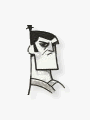
Posts: 110
|
| Posted: 03/31/2015, 7:04 PM |
|
Run the application as Administrator when you activate the product and then run it as Administrator when you use it. It's the copy protection stuff kicking in when you run it as normal user.
|

 |
 |
hjorthr
Posts: 3
|
| Posted: 03/31/2015, 8:50 PM |
|
Glad to hear you found a resolution to your issue. My suggestion is what worked for me, I just forgot to mention try running as admin.
|

 |
 |
dcosta
Posts: 18
|
| Posted: 04/03/2015, 5:05 PM |
|
Hello Mango_Lier,
Hello hjorthr.
Thank you both for your help.
Not as it would be technically correct, but is temporarily
[RESOLVED]
|

 |
 |
dettmer
Posts: 2
|
| Posted: 10/01/2015, 6:27 AM |
|
Hello all,
I have the same problem and none of the above did work.
CodeCharge is not usable for me this way.
Even after startup a message box appears without content.
Please help ... 
|

 |
 |
eratech

Posts: 513
|
| Posted: 10/01/2015, 11:36 PM |
|
@dettmer - what version of Windows and IE are you using? (if nothing else worked, we might be back to specific versions causing problems)
I've used CCS in Windows XP and Win 7 in all sorts of screen resolutions and not see those problems.
Eric
_________________
CCS 3/4/5 ASP Classic, VB.NET, PHP
Melbourne, Victoria, Australia |

 |
 |
dettmer
Posts: 2
|
| Posted: 10/03/2015, 9:03 AM |
|
Quote eratech:
@dettmer - what version of Windows and IE are you using? (if nothing else worked, we might be back to specific versions causing problems)
I've used CCS in Windows XP and Win 7 in all sorts of screen resolutions and not see those problems.
Eric
It is Windows 7 on a Thinkpad ... Version is 5.5.5.18990 ... ?
I just tried on a Windows 8 VM and it worked fine ... but I will have
to use it on my Notebook and my Desktop PC ... so how to poceed now?
Thanks for your support first 
|

 |
 |
eratech

Posts: 513
|
| Posted: 10/06/2015, 7:01 PM |
|
@dettmer - so it sounds Windows specific not CCS if Win 8 works Ok.
I'm currently running v 5.1.1.18900 (which I think is what you meant) on a Mac (ISX 10.9 Yosemite), in a Windows 7 VM (VMWare Fusion 7), in a window (not full screen) on a second screen via HDMI (different resolutions to laptop). That is about the weirdest combination I can think of, and it still works.
Some of the properties lines come out 3/4 height, and some buttons look bigger than usual, but I definitely don't lose the buttons.
If it's not working on Thinkpad, you could always try the Desktop and see what the differences are (I suspect Region Settings, or some screen Resolution weirdness, like an odd unexpected screen width)
Eric
_________________
CCS 3/4/5 ASP Classic, VB.NET, PHP
Melbourne, Victoria, Australia |

 |
 |
Oper

Posts: 1195
|
| Posted: 11/16/2015, 4:21 AM |
|
one of out worker has that issue like 1 or 2 times a Month
after few test/error we discovered that after you re-registered the product, options come Back again
and look like is some "security stuff/Do not hack" stuff because is happening in CCS4.3 and your image are CCS5 (so behavior is in both version)
we have few License and only happening in Windows 8 (if UAC is on)
we did not test more deep so.
Note: Happening when before start CCS we received a message for CCS complaining that can connect to yessoftware site.
also that worked use VirtualBox (but i dont think is related) because another is using VBox too
_________________
____________________________
http://www.7bz.com (Free CMS,CRM Developed in CCS)
http://www.PremiumWebTemplate.com
Affiliation Web Site Templates
Please do backup first |

 |
 |
ccsminer
Posts: 159
|
| Posted: 11/30/2015, 8:43 AM |
|
How about also installing CCS 5.1x as an administrator?
|

 |
 |
|



