
enrico_nic
Posts: 3
|
| Posted: 03/01/2017, 7:30 AM |
|
Hi,
I am facing two problems.
In a text box field, I wonder to "autocomplete" the value in the field, having the possible values selected from a DB table that contains approx. 100.000 records. That is, I wish the user enters the initial part of a word, letting him/her choose between a list of different values in the DB table that have the same initial part (of a string, in my situation).
Afterwards, I wonder to set the value ("autofill") of another text box field, retrieving a value from the DB related to the value entered during the "autocompletion" event.
The problem is I have been stopped at the first step, autocompletion does not work
What I've done:
- select the text box field
- Builders -> Autocomplete
- in the autocompletion form, I have selected Target control, Data source, Value field, Field name as suggested in the "AJAX Autocomplete Builder" section of the manual
- published the page on the web site
the field appears as any other text box, but without any "AutoComplete" features: if I type 'e', and I'm sure that many records exist in the table beginning with an 'e', nothing appears.
Please help ...
Thank you
|

 |
 |
sabolc
Posts: 8
|
| Posted: 03/15/2017, 7:43 PM |
|
I may be wrong but don't you need more than one character to start the search? At least 3?
|

 |
 |
enrico_nic
Posts: 3
|
| Posted: 03/17/2017, 6:42 AM |
|
I have the same behaviour entering 1,2,3 ... up to 10 chars.
Even trying to:
- select page (the Autocompletion feature should be related the page, I guess)
- Builders -> Autocomplete
- in the autocompletion form, I have selected Target control, Data source, Value field, Field name as suggested in the manual
- published the page on the web site
the field appears as any other text box, but without any "AutoComplete" features: if I type 'Col', and I'm sure that many records exist in the table beginning with a 'Col' string, nothing appears.
As an addition, nothing appears in the web server's error log.
Please help ...
Thank you
|

 |
 |
enrico_nic
Posts: 3
|
| Posted: 04/04/2017, 2:56 AM |
|
I have completely recreated the page: now both autocomplete and autofill features are working.
|

 |
 |
eratech

Posts: 513
|
| Posted: 04/07/2017, 12:26 AM |
|
@enrico_nic - thanks for letting us know it's working.
CCS does sometimes get confused and fails for no reason and it's easier to delete something and redo. I've done the same myself.
Cheers
Eric
_________________
CCS 3/4/5 ASP Classic, VB.NET, PHP
Melbourne, Victoria, Australia |

 |
 |
|


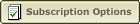 |
|
|
|



