
Pepi Txispi
|
| Posted: 01/19/2004, 2:01 PM |
|
Hi, its me again, in the shoppingcart.asp page from the CCS example, I added
a new column with a product code record label, but for some reason, when a
product code has a letter (not only numbers) it does not show up in the
grid. It does when the product code has only numbers...I have tried with
setting the column in the db as text, memo and integer and in CCS as text,
float...etc with the same results.
any hints?
Thanks
|
|
|
 |
Edd

Posts: 547
|
| Posted: 01/19/2004, 2:14 PM |
|
Pepi,
Is there a format mask on the field?
_________________
Accepting and instigating change are life's challenges.
http://www.syntech.com.au |

 |
 |
Nicole
Posts: 586
|
| Posted: 01/26/2004, 2:34 AM |
|
Pepi,
Try to print the data that is returned from database using
response.write form_name.DataSource.Recordset.Fields(“field_name”)
if the value is returned then try to remove any format mask from the field’s Format property. If you get the code printed then the problem is in format.
_________________
Regards,
Nicole |

 |
 |
ozlady
Posts: 5
|
| Posted: 08/20/2004, 6:34 PM |
|
Just a note on this that I found in case anyone has this problem in the future...
If a label mask is on, and the label is set to a numeric value (eg. float), then dynamically changing the value to a non-numeric value will result in the new value not showing.
I had a need to put an input mask in a field if it was numeric, and then replace it with a letter based on conditions from another field...
EG.
If field1.value < 50 then
field2.value = "F"
' else leave it as a numeric value
end if
In my example above, the field2 label had a format mask as I needed decimal places if the result is numeric.
I got around it by placing 2 fields next to each other, and then if the <50 condition was met, then changing one label to "" an the other to "F":
EG.
If field1.value < 50 then
field2.value = ""
field2_a.value = "F"
' else leave it as a numeric value
end if
Hope this helps. Post questions back here if this is not clear.
Thanks / S.
|

 |
 |
|


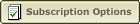 |
|
|
|



