tbant
Posts: 2
|
| Posted: 05/29/2004, 8:03 AM |
|
Hi,
I'm having difficulty taking the first steps (hello world) in my trial version of CodeCharge Studio. While the topic seems to have come up before in these forums, I still can't get my HelloWorld application to function. Here's some relevant (and probably a lot of irrelevant) information. I'm using a Tomcat 4.0 server and I'm trying to use jsp technology.
When I attempt to publish, I get an http-500 error indicating the following: "org.apache.jasper.JasperException: File "/ccstags" not found"
****************************************************
WHERE AM I GOING WRONG??
THANK YOU FOR ANY HELP YOU CAN PROVIDE!
******************************************************
Below is what I think is probably the most relevant information:
I have a CCSTags.tld file in my web-inf directory, but I have no idea if it contains the correct information.
Server Path: C:\Program Files\Apache Tomcat 4.0\webapps
Server url: http://localhost:8080
Project path: C:\Program Files\CodeChargeStudio\Projects\HelloWorld\HelloWorld.ccs
Data properties:
Code language: jsp1.1 jdk1.3
Publishing: local/network
Use data source extension: no
Path to logfile: none
Level of logging: debug
Class path: C:\Program Files\Apache Tomcat 4.0\common\lib\servlet.jar
Runtime libraries: <empty>
Regexp api: <empty>
Target server: Tomcat 4
Deploy webapp as: unpacked
Manager url: <empty>
Manager login: <empty>
Manager password: <empty>
Context path: <empty>
Server path: <empty>
The build looks like this:
Publishing to "C:\Program Files\Apache Tomcat 4.0\webapps"
Generating "HelloWorld"
Generating Common Files
call "c:\ant\bin\ant.bat" -buildfile "C:\DOCUME~1\Paul\LOCALS~1\Temp\~HelloWorld19\CCSBuild\build.xml" -logfile "C:\DOCUME~1\Paul\LOCALS~1\Temp\~HelloWorld19\CCSBuild\build.log"
Apache Ant version 1.5.3 compiled on April 9 2003
Buildfile: C:\DOCUME~1\Paul\LOCALS~1\Temp\~HelloWorld19\CCSBuild\build.xml
init:
[echo] JSP build: 2.2.0084
check.servlet.lib:
compile:
[mkdir] Created dir: C:\DOCUME~1\Paul\LOCALS~1\Temp\~HelloWorld19\CCSBuild\app\WEB-INF\classes
[javac] Compiling 205 source files to C:\DOCUME~1\Paul\LOCALS~1\Temp\~HelloWorld19\CCSBuild\app\WEB-INF\classes
[javac] Note: Some input files use or override a deprecated API.
[javac] Note: Recompile with -deprecation for details.
build:
[copy] Copying 4 files to C:\DOCUME~1\Paul\LOCALS~1\Temp\~HelloWorld19\CCSBuild\app\WEB-INF
[copy] Copying 7 files to C:\DOCUME~1\Paul\LOCALS~1\Temp\~HelloWorld19\CCSBuild\app
BUILD SUCCESSFUL
Total time: 8 seconds
Build finished
Publishing to "C:\Program Files\Apache Tomcat 4.0\webapps"
|

 |
 |
ignat
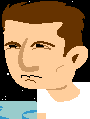
Posts: 55
|
| Posted: 06/01/2004, 12:56 AM |
|
The combination:
Server Path: C:\Program Files\Apache Tomcat 4.0\webapps
Deploy webapp as: unpacked
Manager url: <empty>
is erroneous. What do you expect? If you publish to webapps then you probably expect it to be autodeployed. But it works this way with war files only. And if you want it to be unpacked then you need a help from Tomcat manager.
Regards,
Ignat.
|

 |
 |
|



