bhavaniprasad
Posts: 2
|
| Posted: 06/09/2004, 7:27 AM |
|
Dear Team,
I would like to write my own java code and it should go along with build. How can I achieve this?
At this moment I dont have any control on build.xml file.
Thanks and Regards,
Bhavani Prasad Polimetla.
|

 |
 |
ignat
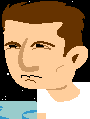
Posts: 55
|
| Posted: 06/09/2004, 8:03 AM |
|
Edit build.xml and Publish. Or save all and run ant directly from CCSBuild folder.
|

 |
 |
Bhavani Prasad
|
| Posted: 06/09/2004, 8:13 AM |
|

I had tried this. Not working.
I have CCS project file under f:\Admin_portal\
Modified the build file in f:\Admin_portal\CCSBuild
Still system is not considering this.
CCS is picking up build file from temp location.
Please help me.
The publish project result is as follows...
Generating "project_list"
Generating "project_maint"
Generating Common Files
call "E:\software\apache-ant154\bin\ant.bat" -buildfile "C:\DOCUME~1\BHAVAN~1\LOCALS~1\Temp\~lb_admin_portal\CCSBuild\build.xml" -logfile "C:\DOCUME~1\BHAVAN~1\LOCALS~1\Temp\~lb_admin_portal\CCSBuild\build.log"
Apache Ant version 1.5.4 compiled on August 12 2003
Buildfile: C:\DOCUME~1\BHAVAN~1\LOCALS~1\Temp\~lb_admin_portal\CCSBuild\build.xml
init:
[echo] JSP build: 2.3.1.65
check.servlet.lib:
compile:
[mkdir] Created dir: C:\DOCUME~1\BHAVAN~1\LOCALS~1\Temp\~lb_admin_portal\CCSBuild\app\WEB-INF\classes
[javac] Compiling 205 source files to C:\DOCUME~1\BHAVAN~1\LOCALS~1\Temp\~lb_admin_portal\CCSBuild\app\WEB-INF\classes
[javac] Note: Some input files use or override a deprecated API.
[javac] Note: Recompile with -deprecation for details.
build:
[copy] Copying 4 files to C:\DOCUME~1\BHAVAN~1\LOCALS~1\Temp\~lb_admin_portal\CCSBuild\app\WEB-INF
[copy] Copying 14 files to C:\DOCUME~1\BHAVAN~1\LOCALS~1\Temp\~lb_admin_portal\CCSBuild\app
BUILD SUCCESSFUL
Total time: 6 seconds
Build finished
Publishing to "E:\software\jakarta-tomcat-4.1.12\webapps\dbb_admin"
|
|
|
 |
Bhavani Prasad
|
| Posted: 06/09/2004, 8:15 AM |
|
Dear Team,
call "E:\software\apache-ant154\bin\ant.bat" -buildfile "C:\DOCUME~1\BHAVAN~1\LOCALS~1\Temp\~lb_admin_portal\CCSBuild\build.xml" -logfile "C:\DOCUME~1\BHAVAN~1\LOCALS~1\Temp\~lb_admin_portal\CCSBuild\build.log"
How can I specify the build.xml file for this?
Thanks and Regards,
Bhavnai.
|
|
|
 |
ignat
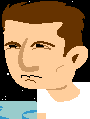
Posts: 55
|
| Posted: 06/10/2004, 12:18 AM |
|
Bhavani,
When you change some generated file CCS marks it as changed (white color) and although it generates into temporary folder, it preserves your changes.
If you really want you can edit Components/CodeTemplates/JSP/javaAppBuild.js to have total control of the build and publish process. Although this is not documented.
Regards,
Ignat.
|

 |
 |
Bhavani Prasad
|
| Posted: 06/12/2004, 5:25 AM |
|

Dear Sir,
Modified build.xml file in CCSBuild location is not working.
I didnt understood Components/CodeTemplates/JSP/javaAppBuild.js file.
It is using somany other variables like below.
var project = ccPage.contextObject;
Please make it smooth for next release.
This release...I am struggling to incorporate my own source code.
Please show me a way to incorporate my own .java files into system smoothly.
Regards,
Bhavani Prasad.
|
|
|
 |
bhavani prasad
|
| Posted: 06/12/2004, 11:16 PM |
|
Dear Sir,
I got the hold of source code.
Step 1: CCS performs the build into temp location. We cant modify this.
Step 2: To get the control on build we need to run build.xml in CCSBuild location manually. Problem solved.
Regards,
Bhavani.

|
|
|
 |



