
Mibble
Posts: 16
|
| Posted: 07/27/2004, 8:10 AM |
|
Hello,
I originally had my connection set to my localhost system, and now I want to publish to the web.
So, what I had done, is to delete the local connection and then add a connection to my web server.
Now when I go to publish the project via the internal ftp of CCS, I get an error:
Error: Grid groups: The specified connection could does not exist.
Error: Error occured while generating the "groups_list" page. (1)
So did I create more problems by deleting the localhost connection named car and then creating a new one named car1 which point to two different places?
|

 |
 |
dataobjx

Posts: 181
|
| Posted: 07/27/2004, 8:31 AM |
|
There is no need to do it this way.
Register and Login at http://www.dataobjx.net and read the article called:
"Creating A Dynamic Database Connection"
_________________
www.DataObjx.net
www.mydigitalapps.com |

 |
 |
Mibble
Posts: 16
|
| Posted: 07/27/2004, 9:00 AM |
|
i use php/mysql, thus do not know how to make the change from your example of asp into the php/mysql files
|

 |
 |
DaveRexel
Posts: 50
|
| Posted: 07/27/2004, 9:48 AM |
|
::
Hi Mibble
The CCS IDE provides for both local and remote connections to databases. The principle is : at design time you use the local database and can set the project to use the remote database at the time of publishing.
You did not have to delete the local connection, please try to re-create it, then look at the connection in the CCS IDE, there is a tab at the right of the connection dialog that is used for the remote connection properties.
This YesSoftware help-file can be useful as reference.
http://docs.codecharge.com/studio/html/UserGuide/Workin...ection.html?toc
Downloading any of the projects using php/mysql from our tutorials site and examining them in CCS IDE should give you more clues.
Regards
_________________
/Dave
RexDesign CodeCharge Studio Tutorials
http://rexdesign.com/ccs/ |

 |
 |
peterr

Posts: 5971
|
| Posted: 07/27/2004, 1:09 PM |
|
Let me also try to clarify this:
A connection is a permanent object that is used within your pages and forms, and it should never be deleted.
Instead, you can modify your server connection settings as shown at http://docs.codecharge.com/studio/html/UserGuide/Workin...Connection.html , for example when you want to publish your application with a different connection settings.
In your current situation you can just re-create the connection that you deleted, and configure the server settings the way you like: either for your local or the remote server, then change them again later when needed.
_________________
Peter R.
YesSoftware Forums Moderator
For product support please visit http://support.yessoftware.com |

 |
 |
|


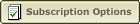 |
|
|
|



