
GeorgeS
Posts: 206
|
| Posted: 11/11/2004, 11:28 PM |
|
Hi,
on my local PC upload component works.
On the web server I get this:
"Persits uploading component "Persits" is not found. Please select another or install the component."
I know for sure that Persits upload is installed on my web server because I have a test page created in Notepad with a sample code from Persits manual and images are being uploaded fine.
In the Project properties Persits Software is selected.
Also, I know the my web server supports only "virual" methods like:
SaveVirtual & MoveVirtual
Can this be the problem?
I'm not sure what methods CCS upload uses for Persits and if it's possible to change them.
_________________
GeorgeS |

 |
 |
DonB
|
| Posted: 11/12/2004, 4:53 AM |
|
Look at your "common" files - Classes.asp. The error occurs on the .Save
method of the Persits.Upload component. You might temporarily edit the code
there and print the actual error for more info, or just try the ASP/VBscript
upload method (one of the various supported upload options that are
selectable in the project properties).
--
DonB
http://www.gotodon.com/ccbth
|
|
|
 |
valkr1e
Posts: 12
|
| Posted: 12/17/2004, 10:13 AM |
|
I'm experiencing a similar problem. IIS6, persits 3.0.0.5, ASP, I get the same, default error message, and tried, to view the error by adding the following code, but it simply prints a number(65 65) and I can't find any information, is there a better way to display the error?
Response.Write Err & " " & Err.Number
|

 |
 |
valkr1e
Posts: 12
|
| Posted: 12/17/2004, 10:20 AM |
|
almost forgot to mention that on small files, upload functons perfevtly for me, but on large files(testing with 200MB right now) I get the error, I have checked my max file size(set to 1GB) and my timeouts(timeout set to 3600 both in asp and on server) the upload takes signifigatly less time than 3600 seconds, and I'm sending over lan(100Mbit)
|

 |
 |
peterr

Posts: 5971
|
| Posted: 12/17/2004, 4:23 PM |
|
Try testing the Persists upload by itself, without CodeCharge Studio. Persists should have some examples. If it doesn't work than you may need to contact Persits support.
_________________
Peter R.
YesSoftware Forums Moderator
For product support please visit http://support.yessoftware.com |

 |
 |
GeorgeS
Posts: 206
|
| Posted: 12/17/2004, 11:06 PM |
|
Hi Peter & valkr1e,
CCS support recommended to me switching to PureASP Upload and I did. Everything works fine now.
I found one post where Peter was mentioning some kind of a 'fix' for Persits upload.
http://forums.codecharge.com/posts.php?post_id=44130
Anyway, I'm OK with pureASP now and just want to warn others that if your web server supports only "virual" methods like SaveVirtual & MoveVirtual don't use Persits Upload....
_________________
GeorgeS |

 |
 |
valkr1e
Posts: 12
|
| Posted: 12/22/2004, 12:47 PM |
|
Well, I will give PureASP a shot this weekend, although I found that both persists and dundas works great with the samples on the same server (it's a local box, only one switch between the client and server), even with much larger files (i tested up to 1GB, our max size will more than likely be 800MB). But once I use Codecharge's implimentation, it will sit there basically as long as I allow it to trying to upload the file, it seems as though it's caught in a loop or some error handling problem.
either way, I will try pure ASP and if it doesn't work the way I want it to, I'll probably do a custom dundas implementation in the before insert event.
|

 |
 |
peterr

Posts: 5971
|
| Posted: 12/22/2004, 1:27 PM |
|
Sounds good. If you suspect that there is a bug in CCS implementation I'd appreciate if you reported it to http://support.yessoftware.com.
_________________
Peter R.
YesSoftware Forums Moderator
For product support please visit http://support.yessoftware.com |

 |
 |
Suntower
Posts: 225
|
| Posted: 12/23/2004, 9:20 AM |
|
Wow, speak of the devil. I'm getting the exact same thing, but ONLY when I use the File Upload component.
IOW, if I create an e-mail form without the Add File Upload tool, it works fine.
If I create an e-mail form with the Add File Upload tool, I get this error, whether I actually call the AddAttachment method or not.
So it seems as though the Add File component is the culprit.
---JC
_________________
---On a campaign for more examples and better docs! |

 |
 |
Sachin Zade
|
| Posted: 01/29/2005, 5:44 AM |
|
Hell,
After trying tens of times I am still facing the problem with Persits objetc while uploading. It shows this error message "The system cannot find the file specified. " Please help me solving the one.
|
|
|
 |
peterr

Posts: 5971
|
| Posted: 01/29/2005, 12:20 PM |
|
Please contact Persists regarding possible problems with their component, or you may use Google:
http://www.google.com/search?hl=en&q=Persits+%22The+sys...le+specified%22
_________________
Peter R.
YesSoftware Forums Moderator
For product support please visit http://support.yessoftware.com |

 |
 |
|


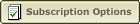 |
|
|
|



