
dik mus
|
| Posted: 01/30/2005, 12:21 PM |
|
Hi,
If i generate a record or grid on a form, it does not show the cancel button by default, and since I always forget to turn it on i was wondering, Is there a way to change the default settings so that it will?
Thanks dik
|
|
|
 |
Nicole
Posts: 586
|
| Posted: 01/31/2005, 6:01 AM |
|
Hello,
Standard Cancel button is displayed in both Edit and Insert modes of a Record form if you created a form with builder. Here are the properties of such button
Name: Button_Cancel
Operation: Cancel
Return Page: empty
Remove Parameters: empty
Convert URL To: None
Default Button: No
Enable Validation: No
Please try the same settings for your button.
_________________
Regards,
Nicole |

 |
 |
dik mus
|
| Posted: 01/31/2005, 7:33 AM |
|
Thank you Nicole.
I already figured out how to create the button as you described, but because i make quite a few pages, it would be nice if the cance button would just turn up by default, (just like send or delete). I guess there is no way to make that happen.
Regards dik
|
|
|
 |
|


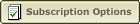 |
|
|
|



