
drpcken
Posts: 60
|
| Posted: 03/14/2005, 1:51 PM |
|
I'm trying to implement the vertical CSS menus from Example Pack 2. I need vertical because it is multilevel, while the horizontal example only lets you popup one other menu.
I need the vertical to be horizontal though. I tried editing the style inside the page but its not reflecting the changes.
Has anyone accomplished this?
|

 |
 |
Pedro Ruiz
|
| Posted: 04/04/2005, 2:16 AM |
|
I can help with a portion of that. Follow the horizontal CSS example, but change the following code. If you notice the <li> in SubCategory has a class and name portion. This will allow a horizontal, then vertical CSS box. I have not worked out the rest, but only stumbled upon this while trying to fix another issue. I have implemented then horizontal css bar, but when I generate a grid on that same page that uses a CSS file, my table column names come out screwed up. That is my problem now. It would be nice to have a bone thrown this way. I can snip out the code and/or zip up the file/directories used for someone (HOPEFULLY SUPPORT) to see where I have screwed up.
<!-- BEGIN Subcategory -->
<li><a class="submenu" name="submenu" href="{SubcategoryLink_Src}">{SubcategoryLink}</a> <!-- END Subcategory -->
<!-- BEGIN SubcategorySeparator --><!-- END SubcategorySeparator -->
<!-- BEGIN SubcategoriesTail --><!-- END SubcategoriesTail --></li>
</ul>
<!-- END Category -->
<!-- BEGIN CategorySeparator --><!-- END CategorySeparator -->
<!-- BEGIN ColumnSeparator --><!-- END ColumnSeparator -->
<!-- BEGIN NoCategories --><!-- END NoCategories --></li>
</td>
|
|
|
 |
|


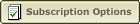 |
|
|
|



