
Dean L Covey
|
| Posted: 04/30/2005, 7:45 AM |
|
I had an application the root directory and all worked OK. The boss decided he wanted the pages to be insside a sub directory. So we went from
domain.com/pages.asp
to
domain.com/app/pages.asp
I did this from CSS by creating a new folder and dragged all may pages inside there. That works great if the user is logged in.
If I manually login by typing domain.com/app/login.asp and then login the whole app seems to work fine. If I am not logged in then it trys to find the login page at
domain.com/app/app/login.asp. . . .
This seems something simple but I am just a afraid to manually modify the code for sure.
|
|
|
 |
dhodgdon
Posts: 80
|
| Posted: 04/30/2005, 9:17 AM |
|
Dean,
I would look at a couple of things.
In the CCS Project Settings Project Tab what is the Home Page listed there? Is there any path information there? If so, I would remove it so that the URL defines the path.
You didn't say which web server you are using but check the settings for:
1. Local Path of web or subweb
2. Default Document if any defined.
You are looking for default settings that would add /app to the URL supplied when no login page is defined.
Just curious, was it a security issue that prompted the move of the pages? If it was, simply moving them out of the root doesn't solve this because the execution of ASP and the security set up in CCS is separate from the security of the disk and operating system. In other words, don't depend on the security of CCS projects to prevent unauthorized access to the files because it won't. It only affects how the ASP is executed. File security is dependent on the operating/disk security settings in the folders where the files are located (eg. read/write/list etc. settings) for the Internet Guest Account.
If it was a cluttered folder issue, you might be better off creating subwebs or simply creating a "new" root directory somewhere else on the disk and changing the settings in your web server to point to that directory.
There are lots of different ways to "build" your site and I expect there are plenty who would disagree or have a "better" way than the one I suggest here. That is the fun and educational opportunity offered by the forums. 
_________________
Regards,
David Hodgdon
|

 |
 |
Dean L Covey
|
| Posted: 04/30/2005, 10:18 AM |
|
As I said earlier, the boss said move the files. I understand it does not help or hurt security and I don't think that was the issue. Since he pays the bill I'll do it his way.
None the less, I found a work around. I put the login.asp pages in the root folder and left the rest in the sub folder. I am going to do some more testing but this seems to work fine.
|
|
|
 |
DonB
|
| Posted: 04/30/2005, 5:04 PM |
|
That's the problem - the security settings identify what page to redirect to
when the user needs to be logged in. You didn't change that, thus moving
this one page back to it's original location "fixed" the problem.
--
DonB
http://www.gotodon.com/ccbth
<Dean LCovey@forum.codecharge (Dean L Covey)> wrote in message
news:64273bde553048@news.codecharge.com...
> As I said earlier, the boss said move the files. I understand it does not
help
> or hurt security and I don't think that was the issue. Since he pays the
bill
> I'll do it his way.
>
> None the less, I found a work around. I put the login.asp pages in the
root
> folder and left the rest in the sub folder. I am going to do some more
testing
> but this seems to work fine.
> ---------------------------------------
> Sent from YesSoftware forum
> http://forums.codecharge.com/
>
|
|
|
 |
|


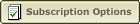 |
|
|
|



