
Rene S
|
| Posted: 05/17/2005, 4:30 AM |
|
Hi all,
I'm using: CCS 2.3.25, asp, iis 5.1, xppro, persits upload.
Got it all working nicely, however, I changed the upload folder to "images". That works. Used "before build insert" to change the url of uploaded picture to "images/path". Also works great. (thanks to peterr) Now for my question: How do I get the upload component to also "read" from the folder images once I want to change the record. Right now it only reads from my root and than finds no upload and therefore i get no imagename with the "delete" checkbox. I hope someone can help me, thank you
Rene
|
|
|
 |
AQUANANU

Posts: 107
|
| Posted: 05/17/2005, 5:14 AM |
|
dear Rene
i also faced this issue
you shall have to after intialise page change the folder value to the folder value which is for that respective record.
in case the folder name is dependant on some other field value, then you shall have to retrive the value from the record by using ccdlookup.
_________________
Navneet Kakkar
CEO
Positive Thinker's Inc. |

 |
 |
Rene S
|
| Posted: 05/17/2005, 5:46 AM |
|
Hi Aquananu,
Thank you for your quick response! Could you give me some more details for my problem. I'm only a beginner with coding. Where do I put what code... (step by step)
Thanks alot for your help,
Rene
|
|
|
 |
Nicole
Posts: 586
|
| Posted: 05/17/2005, 5:58 AM |
|
Rene,
As I understand you cannot see an Image when record is in edit mode.
You can modify FileFolder to point to other location in page After Initialize event.
_________________
Regards,
Nicole |

 |
 |
Rene S
|
| Posted: 05/17/2005, 6:36 AM |
|
Hi,
Still no luck (probably luck has no part in this, just my dumness). In the page after initialize event I've put the code you suggested,(i think). I used the next line:
fotos.FileUpload1.FileFolder="images"
This gives me an addition in my url: http://127.0.0.1/TVA/admin_edit_fotos.asp?foto_id=13&fo...5Fschoone%2Ejpg
However it still does not "read" it so that only the checkbox is active to delete the picture. What am i missing? Doing wrong?
Thanks alot for your great help.
Rene
|
|
|
 |
AQUANANU

Posts: 107
|
| Posted: 05/17/2005, 7:19 AM |
|
dear rene
if you do not have a variable filefolder, would suggest that you just in the CCS IDE - change the value of the filefolder to "./images"
it will work.
_________________
Navneet Kakkar
CEO
Positive Thinker's Inc. |

 |
 |
AQUANANU

Posts: 107
|
| Posted: 05/17/2005, 7:23 AM |
|
if you do not have a variable filefolder, would suggest that you just in the CCS IDE - change the value of the filefolder to
"images"
ignore the previous post
_________________
Navneet Kakkar
CEO
Positive Thinker's Inc. |

 |
 |
Rene S
|
| Posted: 05/20/2005, 2:12 AM |
|
Hi,
Thanks for all your suggestions. I was thinking in a totally wrong way, blackout? Changed html in "view page". For others who also have my "blackouts" please read this post. Especially peterr comments.
Got it, So So happy..
Rene
A (again) very happy CCS user
|
|
|
 |
Rene S
|
| Posted: 05/20/2005, 8:36 AM |
|
Oops,
This topic..
http://forums.codecharge.com/posts.php?post_id=42783
Rene
|
|
|
 |
|


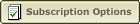 |
|
|
|



