pilare
Posts: 3
|
| Posted: 01/24/2006, 8:29 AM |
|
Hi am am sorry for this probably stupid question but I need help,I do alot of downloading for the Sims...and this one website says that I have to...You must turn off "open-all-links-in-new-window" option in your web-browser to download the stuff from this site !
I have looked in my internet options...and I cant find it!!! I am using Internet Explorer 6.0 and Windows XP... can anyone help me please???
Thankyou
|

 |
 |
jsmonkey
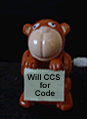
Posts: 39
|
| Posted: 01/24/2006, 10:00 AM |
|
Try this: Tools/internet options/ Advanced Tab and under Browsing Check the Reuse windows for launching shortcuts option.
_________________
-J |

 |
 |
pilare
Posts: 3
|
| Posted: 01/24/2006, 10:10 AM |
|
Thankyou so much...it seems to be working...Its a foriegn website..so you never know!!!! Is there an all links tab anywhere in internet explorer?? Because I found a program called Site Inspector and I was wondering should I download it???
|

 |
 |
jsmonkey
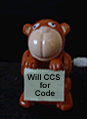
Posts: 39
|
| Posted: 01/24/2006, 10:23 AM |
|
There isn't an all links tab, just the Advanced settings/reuse option I mentioned. There are available scripts for implementing 'opening all links in a new window' which is where I thought you were going (inside a ccs project)
From a quick search and speed-read if you are ok with the above you wont need it.
Good Luck...
_________________
-J |

 |
 |
pilare
Posts: 3
|
| Posted: 01/24/2006, 10:32 AM |
|
Well I did what you said...and I went back to the website,and it didn't work(LOL)...However,there is a bright spot at the end on my rainbow...I figured out how to get my downloads(LOL)...It's totally stupid...I have to click on the object to download(using winrar)when it completes downloading,and error message comes up(from winrar),then I click the object again,this time clicking "save as",and the stupid thing works!!!
Thanks Again for taking the time to help me out today..I do appreciate it!!!
Pilare!!
|

 |
 |



