
tonyk
Posts: 163
|
| Posted: 02/09/2007, 6:04 AM |
|
Vista = paranoia !!
I was quite unable to get CCS3.1 latest version to run under Vista Business installed as an upgrade over XP Pro. It seemed to have locked the pre-existing executable as being owned by Administrator (which is disabled but reachable if you are prepared for a long journey).
I managed to remove the whole directory by turning off user account checking, rebooting and then deleting the directory.
I used regmechanic to clean the registry, rebooted and then re-installed CCS3.1, (obviously I had backed up all projects first).
Now it SEEMS to be working just fine.... we will wait and see 
So if you are having problems with CCS3.1 under Vista I strongly suggest you:
1- backup projects and make a note of your serial number
2- Uninstall CCS
3- Physically remove all the CCS directories. (Possibly after disabling user account checking)
4- If possible clean out your registry using a proper tool such as RegMechanic.
5- reinstall with the latest version of CCS and copy back your projects folders.
6- Re-enable user account checking.
I can see quite a few people having some real issues with the security aspects of Vista 
|

 |
 |
tonyk
Posts: 163
|
| Posted: 03/01/2007, 6:43 PM |
|
Just a little note...
from my experience so far Vista is very pretty but I wish I had not changed from XP, I may well go back to it. Vista is the most incredibly paranoid system and IMHO a pain in the butt.
XP properly patched should do well for most established users for some time so don't bother to make the move.
If you do use VISTA and you are installing it as an upgrade you can do a clean install by:
1- doing a clean install without entering your serial number.
2- Then doing a further install as an 'upgrade' and this time entering your serial number.
Since I did this things have worked better but there are still aspects of Vista that I find to be very restrictive. This is mainly to do with permissions and accessing files and running programs i.e. everything !!
Tony 
|

 |
 |
wkempees
|
| Posted: 03/02/2007, 1:28 AM |
|
T,
Out of curiosity, which version of Vista?
Thanks for blogging your WOW experience.
Walter
"tonyk" <tonyk@forum.codecharge> schreef in bericht
news:245cc7f725fc33@news.codecharge.com...
> Vista = paranoia !!
>
> I was quite unable to get CCS3.1 latest version to run under Vista
> Business
> installed as an upgrade over XP Pro. It seemed to have locked the
> pre-existing
> executable as being owned by Administrator (which is disabled but
> reachable if
> you are prepared for a long journey).
>
> I managed to remove the whole directory by turning off user account
> checking,
> rebooting and then deleting the directory.
>
> I used regmechanic to clean the registry, rebooted and then re-installed
> CCS3.1, (obviously I had backed up all projects first).
>
> Now it SEEMS to be working just fine.... we will wait and see 
> So if you are having problems with CCS3.1 under Vista I strongly suggest
> you:
>
> 1- backup projects and make a note of your serial number
> 2- Uninstall CCS
> 3- Physically remove all the CCS directories. (Possibly after disabling
> user
> account checking)
> 4- If possible clean out your registry using a proper tool such as
> RegMechanic.
> 5- reinstall with the latest version of CCS and copy back your projects
> folders.
> 6- Re-enable user account checking.
>
> I can see quite a few people having some real issues with the security
> aspects
> of Vista 
> ---------------------------------------
> Sent from YesSoftware forum
> http://forums.codecharge.com/
>
|
|
|
 |
tonyk
Posts: 163
|
| Posted: 07/22/2007, 9:31 AM |
|
Sorry for the delay.... new job, total paranoia!!
Its Vista Ultimate, it works but is really slow at times and CCS crashes out quite often when trying to refresh database connection.
make sure you save files on a regular basis otherwise it will be tears!!
Tony 
|

 |
 |
wkempees
|
| Posted: 07/22/2007, 1:48 PM |
|
On P4HT, DualCore and Core2Duo, running XP and/or Vista:
CCS 3.1 publish very slow
when Windows Live One Care (licensed) is your protector.
To speed things up, either tell WL1C to disable Virus protection
or kill "MsMpEng.exe" throug Taskmanager.
Have had MS-support analyse this for weeks now, no solution available.
Post this because Vista seems to deliver WL1C.
Walter
|
|
|
 |
|


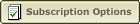 |
|
|
|



