
JimmyCrackedCorn
Posts: 583
|
| Posted: 03/10/2007, 3:36 AM |
|
I'm using the builders and they are cool but what I really want is a page that contains ONLY the search box and then a page that responds to that one with ONLY the record editing box. And I'd like the grid to be on a separate page as well. Generally I don't care for the default behavior of placing multiple features on a single page.
Can this be done?
_________________
Walter Kempees...you are dearly missed. |

 |
 |
peterr

Posts: 5971
|
| Posted: 03/10/2007, 2:19 PM |
|
Hi,
You wrote that you want a search and a record, but then you mentioned that you want a grid as well. So should the search point to the grid or the record? If you display the record then when the grid would be displayed?
Anyway, there is probably nothing that you cannot do, and there are many ways to do anything. You can even have the search on one page pointing to a grid on another page that also has a search. CCS Portal example has such functionality.
Here are couple approaches:
1. The Application Builder creates by default a Search/Grid page separately from Record page.
You can delete the Grid later if you don't want it, and point the Search to the Record page. This way you'll have Search and Grid.
You can use the App Builder within an existing project to add a few pages.
2. Use Grid Builder on one page, then use Search Builder on another page. The Search Builder will ask you to specify the page and grid that you want it to point to.
_________________
Peter R.
YesSoftware Forums Moderator
For product support please visit http://support.yessoftware.com |

 |
 |
peterr

Posts: 5971
|
| Posted: 03/10/2007, 2:41 PM |
|
3. Copy and paste a grid from one page to another.
BTW, recommended practice:
Cut/paste each form/component into separate includable pages, then create one or more regular pages that only include those includable ones.
_________________
Peter R.
YesSoftware Forums Moderator
For product support please visit http://support.yessoftware.com |

 |
 |
|


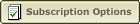 |
|
|
|



