
navisrock
Posts: 3
|
| Posted: 05/17/2007, 3:07 AM |
|
Anyone know how to use the FileUpload and save the uploaded file to a specific record on a database? Replace Path of Image Textbox by Path of FileUpload.
Error: "Persits uploading component Persits.Upload is not found. Please install the component or select another one."
Thanks!
_________________
Nguyen Trung Kien |

 |
 |
Benjamin Krajmalnik
|
| Posted: 05/17/2007, 8:51 AM |
|
First of all, you do not need to use the persist component - you can use the
built-in (I believe it is adodb).
From that point onward, it is a matter of writing an event after the upload.
You know where the file is and its location, so you would have to read it
into a biffer and then plce it in the database.
|
|
|
 |
navisrock
Posts: 3
|
| Posted: 05/17/2007, 6:20 PM |
|
Thank you!
_________________
Nguyen Trung Kien |

 |
 |
navisrock
Posts: 3
|
| Posted: 05/17/2007, 9:20 PM |
|
my problem is here! , ,

Help me for this code, thnks!
_________________
Nguyen Trung Kien |

 |
 |
Benjamin Krajmalnik
|
| Posted: 05/18/2007, 12:09 PM |
|
OK.
I see your problem.
The Upload button is not required.
When you place the upload component, it adds the browse button. When you
submit the page using the add button it will perform the upload.
If you are trying to insert the image in a database blob, you will need to
handle it after the file has loaded.
You may want to go here:
http://www.dataobjx.net/products_home.asp
They have some articles with code on writing a document management system
with CodeCharge.
They also used to have a product you could purchase called Document manager
Pro.
You may want to contact them.
|
|
|
 |
|


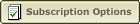 |
|
|
|



