
ab5ni

Posts: 177
|
| Posted: 01/25/2008, 6:21 AM |
|
Dewds:
We are current using "CVS-NT" and "TortoiseCVS" with "local area network drive" support to
store our repository. How come TortoiseCVS with CVS-NT can connect, but Codecharge
with CVS-NT can't?
We would really love to be able to use some sort of CVS internally with codecharge.
For now, (via Tortoise and CVS-NT) we're just saving our projects, open up windows
explorer, right click on a sandbox module, and update/committ. We'd much prefer
to just fire up codecharge and have codecharge automatically track all of this
stuff.
Regards,
Randall
_________________
Randall Jouett
Amateur Radio: AB5NI
I eat spaghetti code out of a bit-bucket while sitting at a hash table! And yes, I paid for the meal in cache!
|

 |
 |
datadoit
|
| Posted: 01/25/2008, 7:04 AM |
|
Randall,
CCS, TortoiseCVS (for the cvs.exe file), and CVSNT all work relatively
well together. Please provide more detailed information on your
configuration settings in CCS, how you're attempting to connect to CVSNT
(protocol), are you using separate repositories or modules in
repositories, branches, etc.
|
|
|
 |
ab5ni

Posts: 177
|
| Posted: 01/25/2008, 1:35 PM |
|
CVS Root in Codecharge is set to - :local:\\192.168.10.101\share\repository -
This path works with TortoiseCVS because it has network drive support don't know if its supported in codecharge because its not in an absolute unix path. Using modules in one repository on network nas drive.
_________________
Randall Jouett
Amateur Radio: AB5NI
I eat spaghetti code out of a bit-bucket while sitting at a hash table! And yes, I paid for the meal in cache!
|

 |
 |
datadoit
|
| Posted: 01/25/2008, 3:36 PM |
|
ab5ni wrote:
> CVS Root in Codecharge is set to - :local:\\192.168.10.101\share\repository
> -
> This path works with TortoiseCVS because it says this is supported.
> Don't know if its supported codecharge.
>
> ---------------------------------------
Have you tried using the mapped network drive?
|
|
|
 |
ab5ni

Posts: 177
|
| Posted: 01/28/2008, 7:08 AM |
|
Hi again, datadoit, and thanks for the reply.
Quote :
Have you tried using the mapped network drive?
Yes. We've tried absolute UNC paths, mapped drives -- you name it.
I'm starting to wonder if CCS 3.2 is expecting to only see unix-style path
names. BTW, CCS 3.2 errors out and says that it doesn't support
network drives. We're using CVSnt's cvs.exe to try to connect in codecharge,
and we made the repository module with tortoiseCVS on the external drive.
Something tells me that we'll have to setup the repository on
a linux box and use some other protocol to get the thing to
work properly.
Regards,
Randall
_________________
Randall Jouett
Amateur Radio: AB5NI
I eat spaghetti code out of a bit-bucket while sitting at a hash table! And yes, I paid for the meal in cache!
|

 |
 |
datadoit
|
| Posted: 01/28/2008, 7:34 PM |
|
I'm no CVS expert, but from my recent readings to get our own CVS set
up, I think I recall reading something about how CVSNT will only support
local drives. Perhaps TortoiseCVS working with a network drive is a
feature of Tortoise only to get around a limitation of CVSNT (?). May
want to look into the news.cvsnt.org newsgroup for answers.
Our setup is CVSNT on Win2K Advanced Server, repository is on a local
drive (D:\CVSRepo), WinXP clients have TortoiseCVS and CodeCharge uses
the TortoiseCVS cvs.exe file. Works great.
|
|
|
 |
|


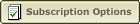 |
|
|
|



