inueva

Posts: 14
|
| Posted: 02/10/2008, 2:58 PM |
|
Hi. When we have a sdk for 4.0? regards.
|

 |
 |
roeya

Posts: 181
|
| Posted: 02/14/2008, 12:30 PM |
|
Go to customers area there is an SDK that is gives you the basics
Then download CodeChargeTools free extensions and learn the code
I managed understanding how the thing works very fast from the examples however
I do find it hard to debug it....
Any help on how to debug the extension Javascript will be good
_________________
http://www.infoneto.com/ |

 |
 |
Mango_Lier
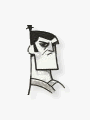
Posts: 110
|
| Posted: 02/14/2008, 9:49 PM |
|
Debugging is real easy. For example
1) Open "C:\Program Files\CodeChargeStudio3\Components\Dialogs\Wizards\Grid\Grids.js" in notepad
2) Locate Initialize() function and add
debugger;
anywhere in the javascript code.
3) Start CCS, open your project, open a test page,
4) Go to the IE control panel, go to the Advance Tab and uncheck "Disable script debugging (IE and Others)
5) switch back to CCS and the press Grid Builder button in the Builders tab. It should bringup a dialog to select script debugger, if you have MSVC or MSScript debugger installed, the code will stop on debugger statement in CCS javascript.
You can now debug your custom modules.
|

 |
 |
roeya

Posts: 181
|
| Posted: 02/20/2008, 11:52 AM |
|
Quote Mango_Lier:
Debugging is real easy. For example
1) Open "C:\Program Files\CodeChargeStudio3\Components\Dialogs\Wizards\Grid\Grids.js" in notepad
2) Locate Initialize() function and add
debugger;
anywhere in the javascript code.
3) Start CCS, open your project, open a test page,
4) Go to the IE control panel, go to the Advance Tab and uncheck "Disable script debugging (IE and Others)
5) switch back to CCS and the press Grid Builder button in the Builders tab. It should bringup a dialog to select script debugger, if you have MSVC or MSScript debugger installed, the code will stop on debugger statement in CCS javascript.
You can now debug your custom modules.
Great but...
How do I debug Components\CodeTemplates\PerlTemplates\prepare.js.
I added debugger; as the first line
attached the debugger
but nothing.
If I change debugger; to say debug then I get an error. so I know the script is loaded
So how to debug it ?
- I did managed to debug a wizards so the setup is OK
_________________
http://www.infoneto.com/ |

 |
 |
Mango_Lier
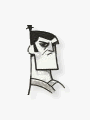
Posts: 110
|
| Posted: 02/20/2008, 1:31 PM |
|
There are places where you can debug and others where you can't.
I am guessing based on my old COM programming days that CCS instantiates script engine with flags to turn off debugging. May be there is a command line switch or registery setting or special INI file to enable it. I don't have that info.
May be someone from Yes development team can help?
More info here
http://support.microsoft.com/kb/261003/
To do anything useful in CCS one must understand XML, XSLT, JavaScript, COM, and DOM.

|

 |
 |
roeya

Posts: 181
|
| Posted: 02/21/2008, 1:52 PM |
|
Thanks
As many programmers I use the debugger to follow the code while making small changes to learn how the code works.
I wanted to debug the above file in order to insert custom code generation step -
I want to hack the Perl generated code to make it FastCGI comaible. I have a program that and want CCS to make it as part of the code generation fro every project...
I can wrap the program wih COM interface so from here just metter of trial and error (mostly error....)
_________________
http://www.infoneto.com/ |

 |
 |
|



