
feha

Posts: 712
|
| Posted: 02/16/2008, 1:39 AM |
|
// add this code to Before BuildSelect event on your grid ...
// multi column and multi keyword seach for CodeCharge Studio
//Author: Femi Hasani www.vision.to
// for free use please keep credits above, thank you.
$keywords = array();
// columns must be CHAR, VCHAR or TEXT type ...
$search_columns = array("page_content","page_title");//add your columns as many as you want :
$keywords = CCGetFromGet(s_keyword,"");
$keywords = trim($keywords);
$keywords = preg_split("/[\s,]+/", $keywords);
$Component->ds->Where = "";
$l=0;
$Component->ds->Where .="(";
foreach ($keywords as $word)
{
if(strlen($word) > 2)
{
if ($l!=0) $Component->ds->Where .=") AND (";
$l=1;
$m=0;
foreach($search_columns as $column)
{
if ($m!=0) $Component->ds->Where .=" OR ";
$Component->ds->Where .=" $column LIKE '%$word%' ";
$m=1;
}//end foreach column
}
}//end foreach word
$Component->ds->Where .=")";
enjoy

_________________
Regards
feha
www.vision.to
feedpixel.com |

 |
 |
wkempees
|
| Posted: 02/16/2008, 4:18 AM |
|
Thanks.
This could/should be easily converted to a CCS-IDE option....
to be a standard option within CCS, wish.
Walter
"feha" <feha@forum.codecharge> schreef in bericht
news:2547b6af3eec7d8@news.codecharge.com...
>
> // add this code to Before BuildSelect event on your grid ...
> // multi column and multi keyword seach for CodeCharge Studio
> //Author: Femi Hasani www.vision.to
> // for free use please keep credits above, thank you.
>
> $keywords = array();
>
> // columns must be CHAR, VCHAR or TEXT type ...
> $search_columns = array("page_content","page_title");//add your columns as
> many as you want :
>
> $keywords = CCGetFromGet(s_keyword,"");
> $keywords = trim($keywords);
> $keywords = preg_split("/[\s,]+/", $keywords);
>
> $Component->ds->Where = "";
>
> $l=0;
> $Component->ds->Where .="(";
> foreach ($keywords as $word)
> {
> if(strlen($word) > 2)
> {
> if ($l!=0) $Component->ds->Where .=") AND (";
> $l=1;
> $m=0;
> foreach($search_columns as $column)
> {
> if ($m!=0) $Component->ds->Where .=" OR ";
> $Component->ds->Where .=" $column LIKE '%$word%' ";
> $m=1;
> }//end foreach column
>
> }
> }//end foreach word
> $Component->ds->Where .=")";
>
>
> enjoy
> 
> _________________
> Regards
> feha
> Vision.To Design
> www.vision.to
> ---------------------------------------
> Sent from YesSoftware forum
> http://forums.yessoftware.com/
>
|
|
|
 |
feha

Posts: 712
|
| Posted: 02/16/2008, 4:31 AM |
|
Hi Walter
Thank you, yes i think this should be "standard" in CSS 
for those who know to build actions i think is not difficult to create an action BeforeBuild Select to add this code with an action ...
correction:
CCGetFromGet(s_keyword,"") should be CCGetFromGet("s_keyword","") ....
_________________
Regards
feha
www.vision.to
feedpixel.com |

 |
 |
datadoit
|
| Posted: 02/16/2008, 5:58 AM |
|
if (feha != "the_man") {
feha = "the_man";
}
|
|
|
 |
wkempees
|
| Posted: 02/16/2008, 6:45 AM |
|

"datadoit" <datadoit@forum.codecharge> schreef in bericht
news:fp6q5p$3it$1@news.codecharge.com...
> if (feha != "the_man") {
> feha = "the_man";
> }
|
|
|
 |
DonP
|
| Posted: 02/18/2008, 2:50 PM |
|
I have been using virtually identical code for several years and have
always been surprised that CCS calls theirs "keyword" search when it is
actually "keyphrase" search. It makes it confusing for newcomers who
expect one thing and get another. The primary difference in mine is that
I filter out common words, such as "the", etc. with a simple
str_replace() and I have a highlighter to mark the words on the page in
red so that they stand out.
Don (DonP)
feha wrote:
>
> // add this code to Before BuildSelect event on your grid ...
> // multi column and multi keyword seach for CodeCharge Studio
> //Author: Femi Hasani www.vision.to
> // for free use please keep credits above, thank you.
>
> $keywords = array();
>
> // columns must be CHAR, VCHAR or TEXT type ...
> $search_columns = array("page_content","page_title");//add your columns as
> many as you want :
>
> $keywords = CCGetFromGet(s_keyword,"");
> $keywords = trim($keywords);
> $keywords = preg_split("/[\s,]+/", $keywords);
>
> $Component->ds->Where = "";
>
> $l=0;
> $Component->ds->Where .="(";
> foreach ($keywords as $word)
> {
> if(strlen($word) > 2)
> {
> if ($l!=0) $Component->ds->Where .=") AND (";
> $l=1;
> $m=0;
> foreach($search_columns as $column)
> {
> if ($m!=0) $Component->ds->Where .=" OR ";
> $Component->ds->Where .=" $column LIKE '%$word%' ";
> $m=1;
> }//end foreach column
>
> }
> }//end foreach word
> $Component->ds->Where .=")";
>
>
> enjoy
> 
> _________________
> Regards
> feha
> Vision.To Design
> www.vision.to
> ---------------------------------------
> Sent from YesSoftware forum
> http://forums.yessoftware.com/
>
|
|
|
 |
Chris__T

Posts: 339
|
| Posted: 05/06/2008, 1:19 PM |
|
I'm trying to get this to work in ASP, but no such luck. Anyone try it in ASP yet? (and have it search only one column)
dim keywords(20)
dim Lnamestring
dim search_columns(1)
search_columns(0)="LName"
Lnamestring = CCGetFromGet("s_LName", Empty)
Lnamestring = trim(Lnamestring)
keywords = split(Lnamestring)
Employee2.datasource.Where = " "
dim p
p = 0
Employee2.DataSource.Where = Employee2.DataSource.Where & "("
dim word
dim m
dim column
for each word in keywords
if (len(word) > 2) then
if (p <> 0) then
Employee2.DataSource.Where = Employee2.DataSource.Where & ") AND ("
p=1
m=0
end if
for each column in search_columns
if (m <> 0) then
Employee2.DataSource.Where = Employee2.DataSource.Where & " OR "
Employee2.DataSource.Where = Employee2.DataSource.Where & " column LIKE '%word%' "
m=1
end if
next '//end foreach column
end if
next ' //end foreach word
Employee2.DataSource.Where = Employee2.DataSource.Where & ")"
|

 |
 |
|


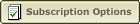 |
|
|
|



