
CodeChargenewbie
Posts: 114
|
| Posted: 03/10/2008, 7:39 AM |
|
Two questions that may or may not be related.
Under the parameter types in query builder, there's one called Application. What is this exactly and how can I use it? I know what Form is, but I'm not sure how to reference it ($form->control->Getvalue() maybe?).
My other concern is referencing the form datasource in a listbox's query builder. I'd like to set a where condition that equates a Field from the listbox datasource to a field in the form's datasource, or even a textbox from the form itself. How can I go about this?
thank you.
|

 |
 |
quasimidi

Posts: 151
|
| Posted: 03/10/2008, 12:52 PM |
|
Dear CCN,
I would do the following for your lstbox:
Create the listbox, and leave the WHERE statement empty.
Now, go back to the visual form designer, and select the listbox. On it's event's tab, select "Before Build Select" -> Add CUSTOM CODE.
In the custom code, you can modify your WHERE statement like this:
$rowid = CCGetFromGet("rowid",1);
$form_name->Datasource->Where .=" rowid = ".$rowid;
_________________
RS |

 |
 |
CodeChargenewbie
Posts: 114
|
| Posted: 03/11/2008, 6:30 AM |
|
Quote quasimidi:
Dear CCN,
I would do the following for your lstbox:
Create the listbox, and leave the WHERE statement empty.
Now, go back to the visual form designer, and select the listbox. On it's event's tab, select "Before Build Select" -> Add CUSTOM CODE.
In the custom code, you can modify your WHERE statement like this:
$rowid = CCGetFromGet("rowid",1);
$form_name->Datasource->Where .=" rowid = ".$rowid;
Thank you for the suggestion. Yes, I'm confident this solution can be readily applied in custom code. I was curious if there was a way to replicate it inside the visual query builder itself, however. If I knew what and how to apply "Application" and "Form", perhaps that could be of some service, I'm not sure.
|

 |
 |
datadoit
|
| Posted: 03/11/2008, 4:24 PM |
|
CodeChargenewbie wrote:
> If I knew what and how to apply
> "Application" and "Form", perhaps that could be of some service, I'm not sure.
> ---------------------------------------
I'd love to know also. Great topic for the new wiki.
|
|
|
 |
wkempees
|
| Posted: 03/13/2008, 10:47 AM |
|
> Under the parameter types in query builder, there's one called
> Application.
> What is this exactly and how can I use it? I know what Form is, but I'm
> not
> sure how to reference it ($form->control->Getvalue() maybe?).
Application and Form both ok, I think.
Just choose Form and in the Parameter type the name of the textbox =
yourfieldname
> My other concern is referencing the form datasource in a listbox's query
> builder. I'd like to set a where condition that equates a Field from the
> listbox datasource to a field in the form's datasource, or even a textbox
> from
> the form itself. How can I go about this?
Not very clear to me what you intend to do.
> My other concern is referencing the form datasource in a listbox's query
> builder.
as above but not sure it will work as the form is not posted yet.
> ..... I'd like to set a where condition that equates a Field from the
> listbox datasource to a field in the form's datasource, or even a textbox
> from
> the form itself.
Normaly a Listbox has a bound column, that would be available in the form.
It is this value that gets stored in a related field upon submit.
It might be the case that you are doing a update panel and as such
could/should have the value available, but normaly it would have to be
posted to be reachable.
Walter
|
|
|
 |
CodeChargenewbie
Posts: 114
|
| Posted: 03/14/2008, 11:19 AM |
|
yes, i think i got it confused. I haven't been getting much sleep...
Thanks for the solution on The Form. appreciate it.
|

 |
 |
|


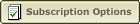 |
|
|
|



